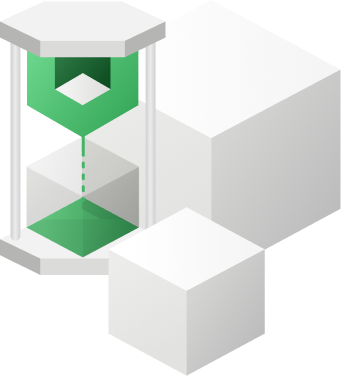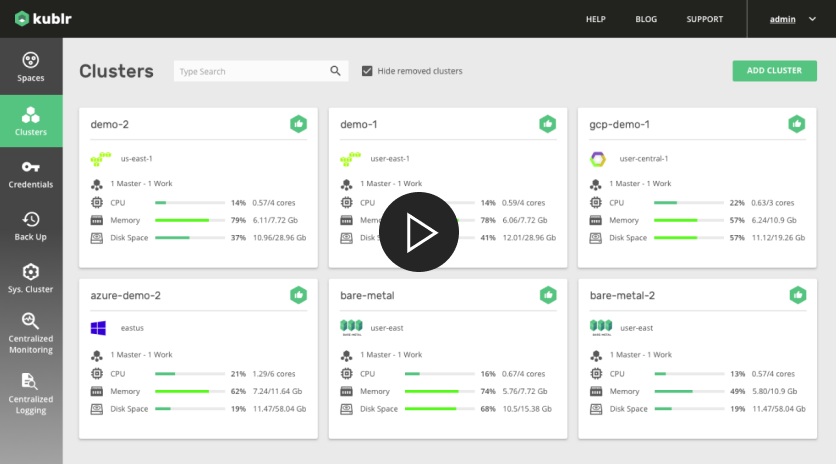Deploy the Kublr Trial
Get started with Kublr in minutes
01.
Prerequisities
64-bit operating system to run the Kublr Demo/Installer on your local machine.
An AWS, Azure, GCP account or on-premises environment to deploy a Kubernetes cluster or the full Kublr platform.
02.
Run the demo/installer container
Open the terminal and launch the following command:
sudo docker run --name kublr -d --restart=unless-stopped -p 9080:9080 kublr/kublr:1.29.0
03.
Access Kublr app
Open a browser and enter http://localhost:9080/ into your navigation.
04.
Login
Use the following credentials to access Kublr Demo/Installer UI:
Username: admin
Password: kublrbox
05.
Deploy
Deploy a cluster or install the full Kublr platform.
Having trouble installing Kublr in your environment?
Reach out to our consultants for a live demo.